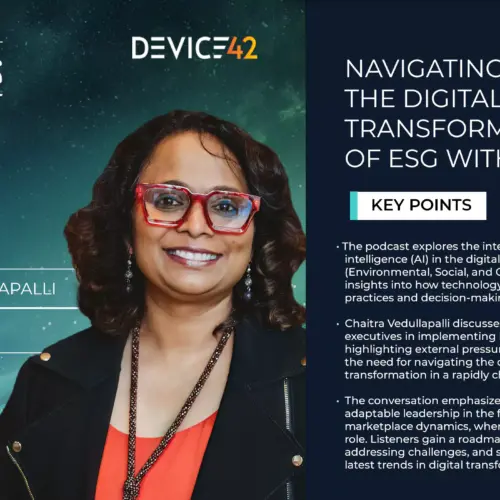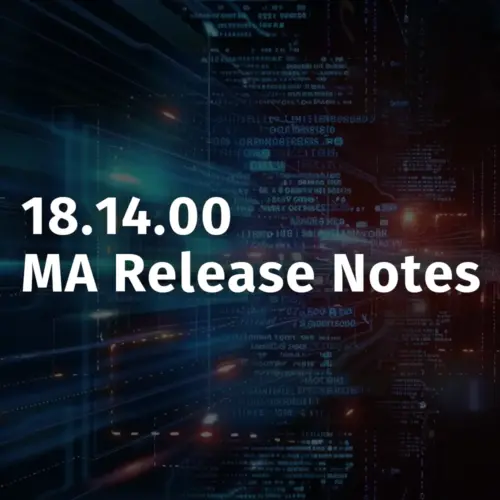Happy New Year from all of us at Device42, and a collective wow, that was fast! What happened to 2017?
With another year (and 42 releases!) behind us, Device42 has continued evolving. We took this opportunity to recap some of the advancements that took place with Device42 software over the course of 2017 all in one place.
Here are some of the bigger additions & enhancements (note this list is not exhaustive!):
New features
- New Agentless Remote Collector introduced – Run any job that you can run from the Device42 UI from the Remote Collector!
- Audit Logging: Audit logging can now be completely disabled on your choice of devices or device classes
- Autodiscovery:
- Large Autodiscovery job handling improved to now run significantly faster. Furthermore, when running SNMP discovery against large IP ranges, optionally pre-filter IPs based on the results of a ping sweep to speed up scanning
- SSL/TLS Certificate discovery enhanced to discover and display supported ciphers, plus even better certificate management
- Agentless Discovery can now be run from the Device42 UI without the external tool, and/or jobs can be assigned to a remote collector
- Multiple community strings for SNMP discovery, multiple discovery passwords, and complex device targeting are now supported
- Storage discovery now supported – discover your HBA cards and WWN on your fiber ports
- AWS and Azure cloud discovery can now find ‘instance type’, ‘subscription ID’ or ‘account ID’, and ‘instance virtualization type’ as cloud information, plus new options for handling AWS instances that aren’t found by subsequent autodiscovery
- Warranty discovery / sync brought into Device42 UI
- DOQL: Non-superusers can now query DOQL!
- Impact Lists: Impact lists are now not only collapsible, but they now load faster, too!
- Multi-tenancy: Complete rule processing rewrite for a large speedup processing complex multi-tenancy rules
- Reporting: Report enhancements PLUS Progress bar & Status Page has been added to track preparation of long-running reports
- Resource Utilization: Get utilization data for CPU, memory, and disk & network IO for capacity planning information to rightsize your workloads
- Security:
- SAML 2.0 Single Sign on support added! Integrate Device42 with the SAML 2.0 compatible SSO provider of your choice
- Backup LDAP / AD server support!
- Topology Mapping:
- Better visualizations with faster load times, new Filter options + new Trace between one or more device features added
- F5 & Load balancer dependency mapping
- Impact Charts as well as Dependency Charts on application component pages now display service to service application dependencies
New Integrations:
- Foreman Integration enhanced with new IPAM info
- JIRA Cloud ITSM integration – Brand new!
- SaltStack integration PLUS use Device42 as a SaltStack external pillar!
- Puppet/Chef support for extended custom CI attributes and use Device42 as a Puppet ENC (External Node Classifier)
- ZenDesk Integration
- ServiceNow Express integration
- …and more – see them all here!
Thanks for stopping by and checking us out. We hope you enjoyed this quick update, and of course we wish everyone the best in all facets of life in 2018!
If you are already a Device42 user and you aren’t on the latest release, hopefully now you’ll see why it’s a great idea to update. If you’re new to Device42, don’t wait any longer — let 2018 be the year you get your datacenter documentation under control. Grab a free trial today.
Update to the latest version here. Alternatively, to update from within Device42 web UI, simply head to ‘TOOLS’ menu → ‘Update’, and follow the “Check for latest version” link. As of this writing, the latest Device42 release is v14.6.0.
If you have any questions, leave a comment or drop an email to [email protected] and we’ll get right back to you!