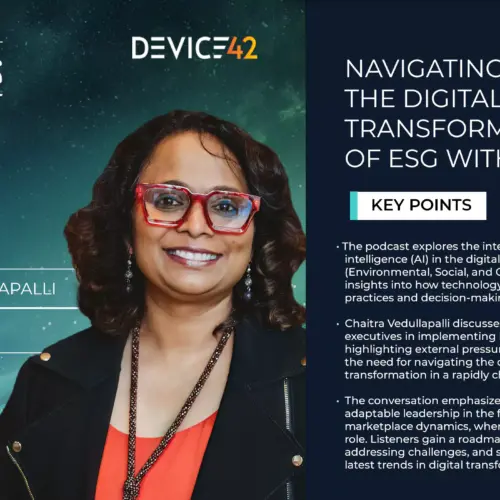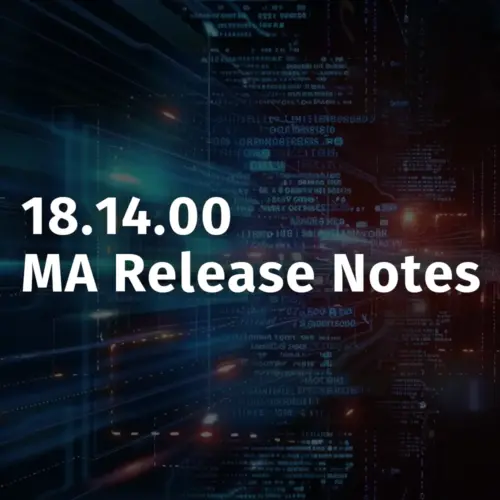The newest versions of Device42 (v15+) include a brand new Advanced Reporting Engine to go along with the all-new UI. The new engine is extremely flexible, taking reporting to a whole new level. It’s never been simpler to get insights and business intelligence from your infrastructure data!
In this video, you’ll learn how to select data and build reports in advanced reporting, and more:
- Build a simple inventory report with categories like device, model, building, room, rack and more
- Learn about reporting data categories
- See how easy sorting and ordering data can be in advanced reporting
The new engine is completely separate from the prior reporting functionality (which can still be found under “Legacy Reports”), and can be accessed in the main menu: Reporting → Advanced Reporting.
Ready to get started? Download the new Device42 v15 below!
Get Device42 Now!
Existing users, see our v15 Release blog for details on upgrading to v15 today!
New users, download Device42 v15 now!