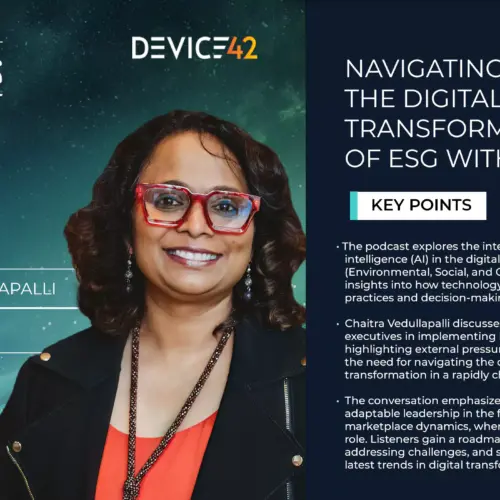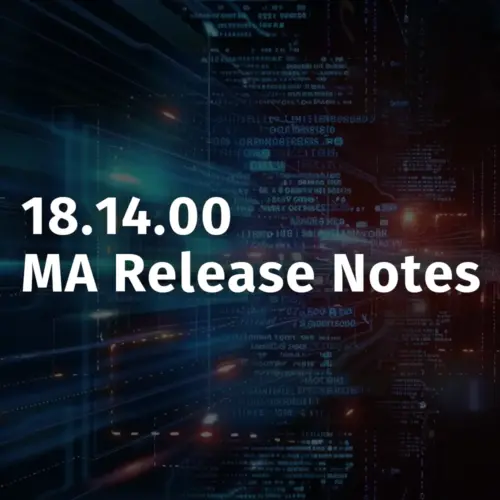What is Agent-based Offline Discovery?
We have enhanced our agent by adding offline discovery mode. Offline discovery is a way to collect information from a device that cannot connect to your Device42 Main Appliance or any of your Remote Collectors. Maybe you have a secured network with specific devices that you need to understand or a disaster recovery server on a remote network or have some traveling devices that you need to track. With offline discovery all these devices can be fully discovered without needing direct connection to your Device42 instance.
When run in offline mode, the agent scans the system running it and creates a log file to upload to your Device42 appliance. The agent discovers all the information about the device that you expect out of Device42 which, depending on you license level, can include all hardware inventory, dependency details based on communications, services, service connections and full inventory of all the software installed.
Getting Started with Offline Discovery
Getting started with offline discovery using the Device42 agent is easy:
- Download the specific agent for the system you want to discover from the Agent Based Scans page of your Device42 instance. The agent is available in multiple formats: Windows, Mac, Linux, FreeBSD, OpenBSD, and Solaris Sparc:

- Transfer the agent to the device you want to discover. The agent can be transferred to the host via any preferred method from file transfer to physical USB copying. There is no installation needed. The agent is a single executable.
- Run the agent in offline mode with the
-offlineswitch and output name for the log.

- Next upload the agent log to Device42 using the Agent Log Upload utility . If you run the agent on multiple devices at once and collect the files, you can batch upload all at one time from a single collection point.

You can monitor the progress of the new devices processing into Device42 on the Queue Processing page on your Jobs Dashboard.

When complete, all the devices uploaded and processed will be available in Device42, and you’ll be able to find them in all device lists and reports.
Full documentation can be found on our docs site in the “Agent-based Offline Discovery” article. Give offline discovery a try today!
Ready to get started?
Click to download Device42 — It’s not only FREE, but fully functional — for 30 days!
Check out the full Agent based offline discovery documentation on the Device42 DOCS site.
Download the Agent Log Upload Utility from our Utilities download page.
Questions? Leave a comment or email [email protected]