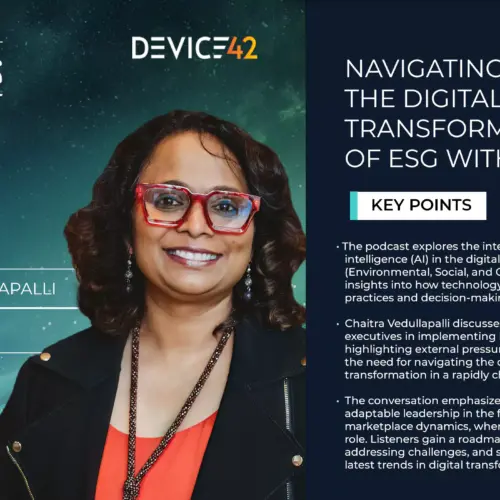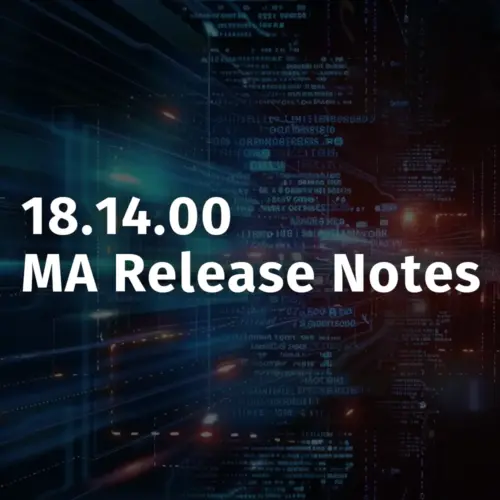This is the first in a series of recipes: things you can do with Device42 that you may not have thought of. In recipe #1, we’re going to show you a few different ways you can use Device42 to find zombie servers.

What are zombie servers? They are servers that have been purchased, unboxed, plugged in, turned on, and never used. Or they could be servers that have been configured and set up for temporary use and then never turned off. Or they could be servers that have been purchased, configured, and are currently in active use, but were never documented in your CMDB. And the scary thing is, data centers are full of zombies.
Almost one third of servers in the entire world fit one of these categories, according to research performed by Stanford University. And although this survey was conducted in 2015, we have every reason to believe that the problem is getting worse, not better. The continuing proliferation of VMs, containers, and orchestration means that it’s easier than ever to set up massive digital volumes that then sit idle, and it’s harder than ever to track them down.
How to find zombie servers without Device42
There are ways to find zombie servers without using an advanced CMDB like Device42, but they take lots of time and effort.
The default practice is to perform a data center audit every three months. Infrastructure audits are important to do on a regular basis. They help you make sure that your cabling, power supplies, and redundancies are all working. Adding an asset audit can help you find “undead” servers, but this also adds significant time to the length of your audit without necessarily revealing idle resources on the level above bare metal.
If your quarterly audit doesn’t include an asset check, or if you suspect a larger problem that your audit isn’t picking up, you can take a DIY approach. This means physically walking into your data center and plugging servers into your laptop one at a time. It also means checking hypervisors and cloud instances. With hundreds of VMs per host and ever more cloud instances to look out for, you might spend days or weeks searching.
How to find zombie servers with Device42
Hybrid Digital Infrastructure Management (HDIM) tools, a class of tools which includes Device42, present a more realistic–and less effortful–approach to finding zombie servers. These give you the power to understand which infrastructure is idle, not running any software, unconnected to other critical workflows, or simply turned off. What’s more, you can use these tools without leaving your desk or spending weeks with a clipboard and a barcode scanner.
Administrators can use any combination of the following Device42 functionality to find zombie servers:
- Resource Utilization This Device42 module lets you collect and analyze server resource usage. This enables you to identify servers, VMs, containers, etc. that are using far below average resources. This could be an indication that the servers mostly sit idle and it’s a fair bet that they’re zombies.
- Software in Use Software in Use lets you take a look at your infrastructure to see what software is running on it. If you have an asset that’s turned on with no software installed, or is running a smaller number of applications relative to the rest of the data center, it may be a zombie.
- Service Communication Reports Some assets remain on and run workloads without being included in official audits. Others appear to consume resources without actually contributing that much to the proper functioning of your data center. You can use service communication reports to discover these assets via their odd or infrequent communication with the rest of the network, which may indicate they’re a zombie.
- Topology Mapping Data centers can contain extremely complex dependencies, with one application depending on multiple other components. Although this complexity can be detrimental in many ways, finding an asset with few or no dependencies is a reliable sign of a zombie.
- Ping Sweeps Run ping sweeps on your network to discover which IP addresses are responding. This is a good way to tell whether you have a server that should be running, but isn’t–yet another kind of zombie.
- Last Updated Stat Live servers, in theory, are maintained. They are updated, they receive regular patches, and their mixture of applications routinely changes. For zombie servers, the opposite is true: they receive nothing, because they run nothing. If a server hasn’t been updated in a long time, it may be a zombie.
What do you do with a zombie server?
Zombie servers are a resource that’s going to waste. You can consolidate them, give them a secure memory wipe, sell the ones that are still salable, and responsibly dispose of the rest via an R2 recycling service. If you have workloads that are chugging elsewhere, you can allocate your previously undead servers to support your user and customer base. The only thing you shouldn’t do is leave your zombie servers the way they are.
If you suspect that you have a herd of zombies on your hands, Device42 is your best line of defense. Download a free demo today and eliminate the undead hordes!