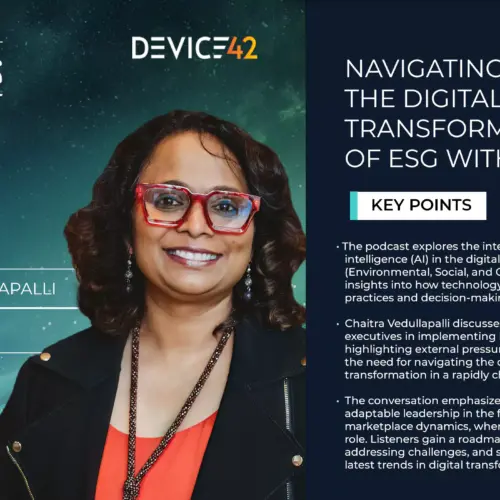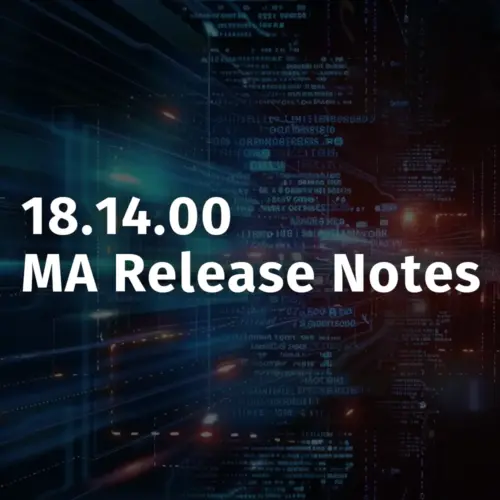Right now, you’d be forgiven for thinking that the security of your data, data center, and physical headquarters is a little less certain than it used to be. Unfortunately, many administrators may believe that it’s too late to create a disaster recovery (DR) plan now. The disaster, as it were, is upon us. Is there nothing you can do except ride it out?
It’s not too late to fine-tune your disaster recovery plans, as it happens—nor is it too late to start creating a disaster recovery plan if you don’t have one already. Using IT asset management (ITAM), administrators can rapidly assess their plans, create new capabilities, and even help test their disaster readiness.
Now is the Time to Check Your Backups
Disaster recovery isn’t easy. Data center environments often make the planning process complicated, and the process of creating and testing backups is often left on the back burner.
For example, while 95% of organizations have a disaster recovery plan, 29% only test once a year, and 14% carry out testing only once every two years. 61% of organizations say that there’s not enough time for testing and 34% say that disaster recovery hasn’t been prioritized.
Lastly, over half—51%—of organizations say that they don’t have enough resources to test disaster recovery plans as often as they need to.
What this suggests is that there’s a very good chance that your disaster recovery plan hasn’t been tested often enough. If the plan hasn’t been tested often, there’s a good chance that it will fail in your hour of need.
Why do Backups Fail?
Here’s a simple example: say you backed up a containerized application. The containers depend on a copy of a virtualized operating system that you did not back up. An outage takes out both the containers and the VM, but the containers don’t work when they come back online. It takes time to figure out why they aren’t working, at an average cost of $5,600 per minute.
When backups don’t work, unplanned downtime drags on during a disaster. Plus, the stress of an ongoing disaster, not to mention the pressure of the per-minute figure, makes people more likely to make mistakes. Common points of failure may include the following:
- Documentation: During a disaster, crucial pieces of infrastructure might not get rebooted—even if it seems like it would make obvious sense to do so—unless they’re on a checklist. Remember, stress makes people make mistakes.
- Chain of command: Who’s in charge during a disaster? Is it your CIO? What if they’re offsite? If you don’t know the answer to these questions, then your response to an unplanned outage may involve a lot of general milling about.
- Version control: Your disaster recovery plan may have been relevant when it was finished, but that was a month ago. Right now, there’s new infrastructure and new dependencies that haven’t been added to the plan.
The discourse around these points of failure is all valid (we hope), but it doesn’t get us to the root of the problem. In other words, you may know that you don’t have adequate documentation or version control, but you may not be able to fix those problems because you don’t have additional time or resources to spend on DR.
What you really need is a low-cost resource that will help to substantially automate the process of setting up and testing your disaster recovery plan. This is where ITAM enters the conversation.
ITAM Streamlines Planning and Testing Disaster Recovery
Problem: You need to back up all your infrastructure, but your infrastructure is constantly in motion. How do you create a DR plan that reflects these changes?
ITAM Solution: A comprehensive list of assets–bare metal, virtual machines, containers, and software–that updates as soon as you make a change.
Problem: Creating a procedure to restore from backup means understanding the linkages between your devices and your infrastructure, something that can take months to catalogue.
ITAM Solution: Application dependency mapping can rapidly inform users of the ways that apps and infrastructure work together. This can give you a procedure to inform devices from backup, while also providing a diagnosis component if an app isn’t restoring correctly.
Because ITAM works so quickly, it can replace months worth of effort when it comes to creating an effective backup strategy. This in turn gives you the time you need to appropriately test and rehearse your disaster recovery procedures. While you may not think you have enough time to create and monitor a disaster recovery plan, the right ITAM tool gives you breathing room.
Here at Device42, we specialize in a fast and accurate ITAM tool that can be used to plan for disaster recovery, speed migration to the cloud, secure your IT infrastructure, and much more. For additional information, download our 30-day free trial.