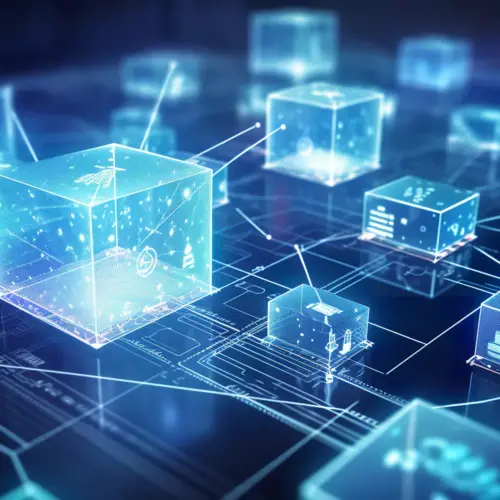IT teams are constantly being asked to do more with less. Eliminate bottlenecks. Speed processes. Bring solutions to the company faster.
Unfortunately, many IT organizations are weighed down by legacy workloads. These entrenched processes can sometimes be the source of slowdowns themselves. Worse, they are frequently at the center of challenges that hinder modernization efforts.
Despite a deep desire to overcome these challenges, IT teams typically face an even bigger problem: simply understanding the legacy workloads that exist. Manual discovery of existing workloads is, at best, problematic and, at worst, nearly impossible. Tools can help, if you can get the right ones. But even the right tool is only good if it gets adopted and used.
The Two Paths to Discovering Legacy Workloads
There are two paths to finding and cataloging your company’s legacy workloads. You can assign a team to manually identify them or you can employ tools to do that work for you. Either way, the objective is to enable you to make better decisions about what to do with legacy workloads.
Manually cataloging these workloads generally involves gathering a team and putting them to the task of analyzing application and systems logs, reviewing monitoring data, and interviewing business process owners. It’s a long, tedious process and there is no guarantee that they will catch everything. Worse, this process requires pulling IT resources that could be better used elsewhere.
The alternative is to use tools to handle the heavy lifting. However, legacy workloads span your ecosystems, from servers and VMs, to databases and varied applications and components. Using a tool that discovers processes on a Windows server may not show what exists on midrange or mainframe assets. You’ll also need to review databases, applications, home-grown services, and so forth. If your company is global or operates under strict governance and security standards, the tools available to you may not work.
Of course, there is a third option: a hybrid approach that uses the tools to do some of the work and an IT team to compile those results and track down missing workloads. In some situations, this can be an ideal scenario. A discovery tool may pick up connected clients or other infrastructure that isn’t really relevant to the application, but an engineer or engineering team may have the deep application and infrastructure knowledge to spot where the automation missed important information or was overzealous in cataloging connections. Combined, however, the discovery can be accelerated while still pulling in the tribal knowledge that exists among the engineers, creating a robust picture of the workloads.
How Device42 Discoveries Legacy Workloads
It is possible to do a complete and thorough discovery of your environments and come away with a workload inventory that can be used for everything from outages and change management to modernization and migration planning.
With Device42’s discovery and asset management tools, we can scan your ecosystem across a wide range of physical, virtual, operating system, database, and application components.
Using a variety of auto-discovery tools, Device42 puts together an inventory of these infrastructure and application elements. Starting with a network scan provides a framework for subsequent scans to build from. Much of the work is done with agentless discovery, utilizing industry-standard and manufacturer-specific protocols to query assets like SNMP, Netflow, and native and platform-specific APIs. Agentless discovery is even available for mid-range and mainframe servers, such as AS400 mid-range and the IBM z/OS mainframe platforms.
Occasionally, due to security or location requirements, assets will require agent-based discovery For these instances, Device42 supports agents that can be deployed to a variety of supported platforms.
Discovery is simple and end-to-end. It can be configured to the specific needs of your infrastructure and organization. Beyond infrastructure and device discovery, Device42 auto-discovers application and service dependencies across your entire ecosystem. The results from the Application Dependency Mapping (ADM) provides detailed information on the interconnection of workloads and includes relationship data for applications, configurations, and devices.
Application mapping also offers visualization diagrams, clearly indicating application to device relationships. Device42’s auto-discovery includes lists of all services, running or not, as well as users, protocols, and ports.
With a detailed map of your services, ports, and remote connections, you’ll have a clear understanding of workloads. With Device42’s Impact Discovery, you’ll know exactly what the business impacts of moving an application will be before you do it.
Using Device42 to Modernize Legacy Workloads
The benefits of auto-discovery with Device42 goes far beyond building a catalog of legacy workloads. It also lays the groundwork for modernization projects.
With a clear view of application dependencies and components, modernization teams can plan out which applications must be managed together and which can be updated or migrated on their own, with only the endpoints needing to be changed. This is a great starting point for modernization proof-of-concept projects. You can quickly identify high impact or small-but-meaningful applications to start with to prove the value of a new strategy or solution.
The impact analysis and mappings from Device42 shorten the time needed to effectively plan migrations, whether from one service to another, one data center to another, or a move to the cloud.
Architects and developers benefit from the information as well. If your organization is planning to move to microservices and APIs, with minimal impact to business processes, workload discovery can help identify the decomposition of monolithic applications.
It can also aid in infrastructure planning for those microservices. A high traffic workflow might be better moved to a cloud server, while a service that ebbs and flows may be better served in the cloud with an emphasis on scalability.
It’s difficult to update something you can’t see. Legacy workflows have had years to grow within your organization, and without good documentation and clear direction, rooting them out for modernization efforts or even supporting them all is an uphill battle. With Device42, those legacy workloads can be identified and cataloged quickly, without months of manual work or a multitude of tools. If you’re interested in seeing how Device42 can help your company, register for a free trial to see how easy it is to deploy and use.