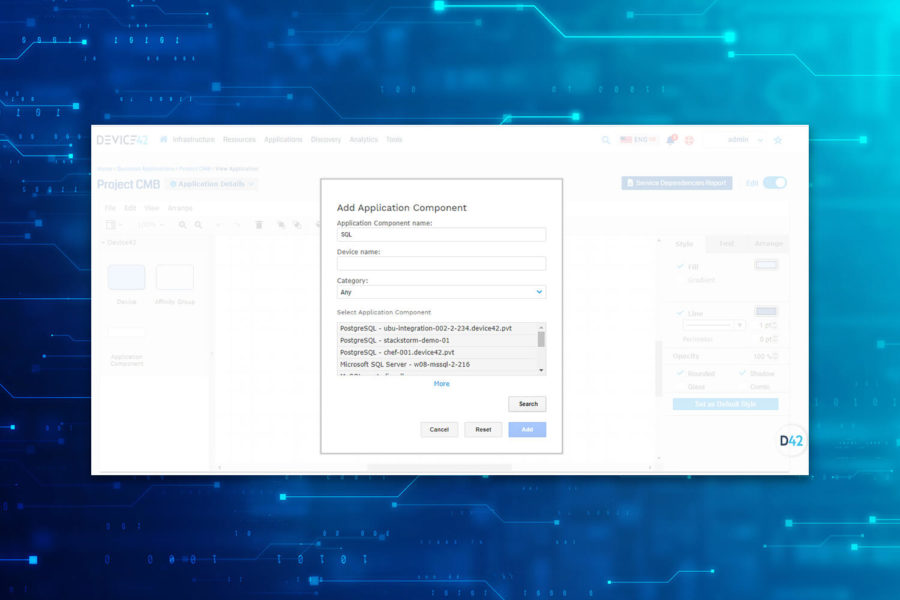Update Overview
As part of Device42’s ongoing enhancement of its application dependency mapping functionality, v16.23.00 now includes the ability to create Business Applications directly from multiple devices, view application components that are associated with Business Applications, and to use Business Applications as an option when generating a Cloud Recommendation Engine report. Device42 v16.23.00 also includes an update to customer TLS settings and multiple bug fixes.
Creating Business Application from Device Lists
To make it easier to create Business Applications, which offer a powerful way to build custom maps of your critical business functions, you can now select one or more devices from a Devices View list and use the Create Business Application command in the device list Action menu. After you name your new Business Application, Device42 displays the devices you selected (you can select a maximum of 50 devices) in the Business Application canvas so you can continue to model your application.


See the Business Applications documentation page for more information on creating applications.
Application Components in Business Applications
As part of Device42’s improvements to application dependency mapping, you can now view the details of any application components that are associated with Business Applications you have defined. (Device42 automatically categorizes application components as Database, Application Layer, Web Server, Load Balancer, or Other.) You can view a Business Application’s components in both the View Business Application page and its visualization canvas.

You can also now run a Service Dependencies Report for the Business Application, which details all the communications for the devices within the Business Application.

Affinity Group Service Dependencies Report
You can now run a Service Dependencies report for Affinity Groups from the Affinity Group chart view page. The Services Dependencies report details all the communications for devices within an Affinity Group. See the Affinity Groups documentation page for more information.

Business Applications Option for CRE Report
To make it easier to migrate your applications and devices to a cloud platform, you can now select Business Applications as an option when you run a Cloud Recommendation Engine (CRE) report. This simplifies moving devices in groups, waves, or by logical groupings defined by applications. The CRE page now lets you select business applications (in addition to available device types, OS’s and tags) when you run the report. See the CRE documentation page for more information.

TLS Setting Changes
As of v16.23.00, all users will be upgraded to TLS v1.2 by default for the Appliance Manager and Device42. Users will still be able to change their setting to Enable TLS v.1.1 and v1.2 or Enable All TLS.

Bug Fixes
- An issue in which the retention limit (normally seven days by default) for discovery job scores was sometimes not functioning correctly and accumulated discovery scores were not deleted as expected has been resolved.
- An issue in which the hostname-precedence option was sometimes not working correctly with downloaded discovery agent discoveries has been resolved.
- An issue in which subnet usage calculations with /32 subnets was not working correctly has been resolved.
- An issue in which discoveries such as UCS or VMware sometimes fail when a short name is supplied as the discovery target has been resolved.
- An issue in which a Linux discovery agent continues to collect data even if it is not able to connect to the RC or MA has been resolved.
- An issue in which Solaris CPU information was sometimes not completely retrieved after discovery has been resolved.
- An issue in which the Search function on the Power Unit list page sometimes did not function correctly when searching for Notes or Tags has been resolved.
- An issue in which Fortigate FG600E devices are discovered but associated IPs are not correctly mapped has been resolved.
Latest Device42 update
Current customers, grab the latest update file @ /update/
If you haven’t tried Device42 yet, download a 30-day free trial!