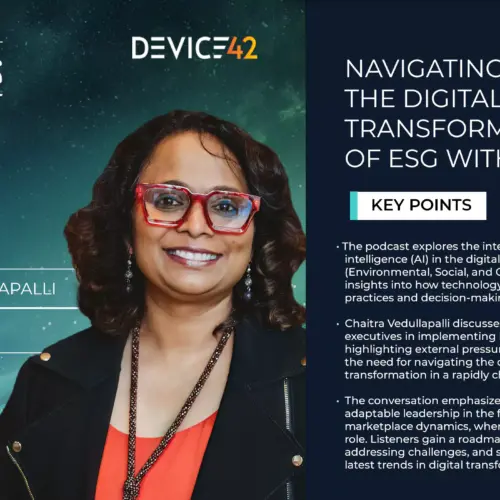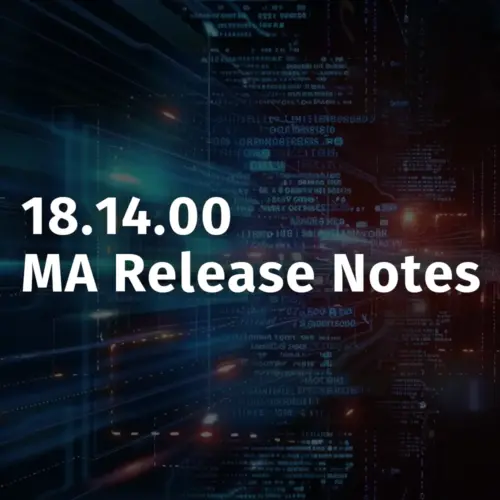Release Date: January 31, 2024
Release Overview
Version 18.13.00 of the Main Appliance (MA) contains a major expansion of Classic Reports within the Analytics menu. The traditional Classic Reports menu option has been renamed “Standard Reports” to better alert users that this is generally the quickest and easiest way to query and report on information within Device42. This expansion continues the integration of this powerful tabular reporting functionality with DoQL queries, MA object tables, and the catalog of existing reports.
Device Discovery details have been enhanced to include more information within the details screen. Device information such as Serial number, slot, model number as well as parts lists are now captured and displayed when present as part of the device details.
Complex environments often require a single device to be associated with two or more customers. In previous releases, a device could only be associated with a single customer record. Now, the customer field can hold multiple values and the interface allows multi-selection of customers on every device.
Users of AWS often want discovery to retrieve all associated accounts for an AWS Role. With 18.13, when an IAM role has the permission to query and retrieve accounts within AWS, Device42 will create new cloud accounts upon discovery using that role. This now enables AWS users to set up discovery and specify the precise account to create or leave the account empty and have the discovery job create Cloud accounts as a result of the discovery.
In addition to the above, the v18.13 update includes:
- The ability to install versions of the Windows and MAC agent as a service. This can prevent agents from being removed, disabled, or deleted for better device management.
- New discovery support for APC PDUs, including 3-phase devices, Motivair chillers, Eaton EMS PDU, Liebert FPC 300KVA, Cisco ASA5585Ssp20, Raritan PDU
- Ability to view and edit the Remote Collector (RC) proxy settings.
- Organizations that use AWS tags will now be able to retrieve tags associated with each cloud account within AWS
- When building a table view, it is now possible to define and save the column size. This allows the view creator to lay out the important information and have that definition saved for future uses of the view.
- When viewing tables in list pages, it is now possible to navigate the hierarchy using links. For example, on the OS List page, the Vendor field is now a link to Vendor. For the Device list page, the OS field is now a link to the Operating System record. This allows the user to better explore from within tables rather than using main menus or propagating browser tabs.
- When using advanced search for Devices, it is now possible to use a “Not Contains” operator.
NOTICE: Warning for those with Confluence Server Integration
The current Confluence integration is based upon Atlassian Server Product Apps (non Cloud). Support from Atlassian ends on Feb15, 2024 for Server products. The remedy for unsupported Server Confluence is to migrate to Atlassian Data Center.
Device42 is developing a new Data Center Confluence plug-in. This new Data Center plug-in app is currently being certified for the Atlassian Data Center. This new plug-in will enable the same integration as the previous server app but will be designed and certified for Data Center.
Additional Details on 18.13 New Features
Standard Reports, Not Classic Anymore
The item “Classic Reports” under Analytics did not do this capability justice. The reports under the “Classic Reports” menu are easy-to-use, data rich, and are often the first place users go to answer difficult business questions with system data. These tabular reports are the standard starting point for retrieving data from the system. For this reason, we have renamed “Classic Reports” to “Standard Reporting” under the Analytics menu to better highlight their importance.
In addition to this name change, we have given this tabular reporting tool both a useability and functionality upgrade. It is now easier than ever to build data rich, multi tab reports. New report options allow the user to create tabular reports directly from an existing report, from a list within the UI, or using a custom DoQL query to retrieve and populate the data. These reports can then be exported or scheduled to email giving recipients easy to configure and digest, data-rich tabular reports from the system.
Creating from an Predefined report
Often users want to create a multi-tab Standard Report where one of the tabs contains the results of an previous existing report. This is now possible using the report option “Pre-Defined Report”. This allows the user to select from a set of existing reports to include as a tab within the new Standard Report.
Guided report from existing tables
The “Guided Report” option within Standard Reporting is similar to the previous Classic Report functionality. To build a Standard Report using the Guided Report option, one would select the object, such as “Devices” and then select the table columns that are part of that Device model. Field filters can be added or set to alter the result display of this report.
New Standard Report from a list page
Throughout Device42, there are many list pages showing large amounts of information. Filters are applied to these list pages resulting in a customized table of data. This data and defined view of data often is exactly what one would want to automate and schedule in the form of a report. Now, a new Standard Report can be easily created from these list pages which can be delivered through email and scheduled.
Infrastructure list pages for Rooms, Racks, Telco Circuits, Parts Models, Parts List, Power Unit, Hardware Models, Customers/Departments, Purchases, and Vendors can all be used to create a Standard Report by using the Report button at the top of the table.
Lists from the Resources menu for All Devices, All Assets, Subnets, All IPs Addresses, Ports, Docker Resources, LXC Resources, Operating Systems, Operating Systems in Use, Software Components, Software In Use, and Secrets can be used to create a Standard Report by using the Report button at the top of the table after creation and application of filters.
List pages under the Applications menu such as Application Components, Certificates, and Certificate Instances can also be used to create a Standard Report by using the Report button at the top of the table after creation and application of filters.
Create report using DOQL
A DOQL statement, or Device42 Object Query Language statement, is a query that can be run against the Device42 database within the Insights+ interface, through the application, or through the RESTful API. Now DOQLs can be used in Standard Reporting to generate the data to display within a results table.
NOTE: In order to create reports using DOQL, one should be familiar with and consult the data dictionary under the View Schema option under the help icon.
To utilize DOQL when creating or editing a Standard Report, select the option “DOQL Query” from the report type dropdown after naming the report. The DOQL commands can then be entered in the text box. To aid the user, the start of a sample select statement is displayed in the DOQL text box. If there is an error generated during parsing, such as invalid syntax or referencing a table or field that does not exist, the error message will be shown at the bottom of the text box.
Exporting Standard Reports
Similar to the previous Classic Reports, users will have the ability to view the report output on screen or export the results in Tab Separated Value (TSV) or Excel formats.
Scheduling Standard Reports
Similar to the previous Classic Reports, users will have the ability to set and apply a schedule to the report as well as a comma separated list of recipients.
Use AWS Roles to discover Accounts within Discovery Jobs
AWS Cloud Discovery Jobs previously required all account ids within the role to complete full discovery. With 18.13, if a discovery is run without an account id, discovery will try to dynamically discover all member accounts under the main account.
Devices may now be assigned to Multiple Customers
The complexity of IT resources, especially cloud resources, means that the typical model of devices assigned to a single customer does not adequately represent modern deployments. For this reason, we have modified the one customer for a device to allow assignment of multiple customers for a device. This multi assignment will now work viewing and editing device records as reports and Insights+ dashboards.
Expansion of APIs
Application Programming Interface (APIs) are generally used to exchange information or operations between applications. APIs define a contract of service for a set of allowed operations. Device42 contains a large set of operations that are achievable through APIs. With 18.13, APIs now exist that will give the ability to delete backup schedules, to disassociate PDU ports from devices, and to add AWS roles to Cloud Discovery. Please refer to the Device42 API reference manual at https://docs.device42.com/integration/api-overview/ or https://api.device42.com/ for more information.
Enhanced Parts Discovery within Device Details
When using Windows and Nix discovery, the CPU, RAM, and Storage entries for the device will be displayed within the Parts section of Device Details. This inclusion in the parts section may allow users to see additional information such as Model# or slot.
List Page Enhancements
Tables/Lists of items are displayed throughout the Device42 application. As part of enhancing the functionality and useability of list pages, 18.13 includes additional new functionality. Filtering and searching for list displays can now use the “Not Contains” filter option to retrieve and filter items that do not have a set of values. Once lists are customized with the desired column widths, these are now saved for future navigation. Table column widths now persist upon setting and do not reset after navigation. In addition to aid in navigation, many fields are now links to the appropriate items, allowing the user to drill up to a parent or child item. In addition, it is now possible to filter the parent list by certain child field values. For example, a device list can now be filtered by Operating System End-of-Support field, even though this field is a property of the operating system record.
Oracle database discovery additions
Previous discovery jobs would collapse all CDBs and PDBs into a single instance based upon the endpoint listener. Now, an Oracle database instance will be created for each CDB and PDB, even if these have the same endpoint listener. In addition, Oracle database users were often discovered as databases. Now Oracle users will not appear as database items.
RC Proxy
Proxy settings within the Main Appliance (MA) and Remote Collector(RC) are set independently but are often identical. To reduce the potential for error, the Remote Collector can now pick up the proxy settings from the RC view within MA.
Bug Fixes and other minor changes
- Software suite screen freezes when searching for a value preventing assignment to a suite
- Infrastructure Overview dashboard shows an error when exporting to PDF.
- To prevent system lockout, we have prevented the deletion of a sole admin account
- System shows an error when adding some Custom Fields on the Vendor
- Jira Cloud Integration: Add, Link, and Unlink fails
- It is now possible to define discovery job tags with spaces by utilizing double quotes
Known Issues
When using proxy settings, HPE Simplivity, WinRM HTTPS, and Nutanix Prism devices may not be discovered. For these device types, it is advised to discover without proxy settings.
Latest Device42 Update
For current customers, grab the latest update file @ https://www.device42.com/update/.
If you haven’t tried Device42 yet, download a 30-day free trial!